It’s safe to say that AI has completely revolutionized our lives, and honestly, it’s hard to remember life before it, more specifically, before ChatGPT. At this point, it’s the most widely used AI tool out there, and chances are, you’re already using it too.

But here’s the thing: most of us are only scratching the surface of what ChatGPT can do. Sure, it writes solid emails, answers random questions, and helps out with content creation, but if that’s all you’re using it for, you’re seriously missing out.
No shade though, I’ve been there too. There was a time I couldn’t get anything meaningful out of ChatGPT. I’d always get bland results and wonder what all the hype was about.
But once I began to learn how to use it effectively and discovered a few powerful hacks, everything changed.
Now, I’m getting better results, saving a ton of time, and using ChatGPT in ways that have genuinely boosted my productivity and transformed how I work.
That’s why I’m sharing these 10 powerful ChatGPT hacks for daily life: real, everyday uses that help me stay efficient, organized, and one step ahead.
Let’s dive in,
Hack 1: Use ChatGPT to Become a Better Prompter
Let’s be real, with ChatGPT, your output is only as good as your input.
If you’re constantly getting robotic, generic answers, it’s probably not the tool; it’s your prompt. But here’s the good news: you don’t need to become a “prompt engineer” to fix this (unless you want to).
One of the easiest hacks is to ask ChatGPT to help you improve your prompt.
Say you type something like: “Help me write a social media caption.” Meh. The response will likely be as bland as the prompt.
Instead of getting frustrated, follow up with: “Can you improve that prompt to make it more specific or detailed so I get a better result?”
ChatGPT will guide you on what to add; maybe the audience, the tone, the platform, or the goal. Then you tweak your original prompt using that feedback, and boom! Way better results. It’s basically ChatGPT coaching you on how to talk to ChatGPT. Smart, right?
Hack 2: Image Analysis
This is hands down one of my favorite ChatGPT hacks for daily life. If you ever come across a complex chart, infographic, or visual that feels overwhelming, you can simply upload the image to ChatGPT and say: “Can you explain this image to me?”, and it’ll break everything down in plain English.
For this article, I tested this with my color-coded digital calendar (which even I find chaotic), and ChatGPT gave me a clear, helpful summary of how my week was structured.
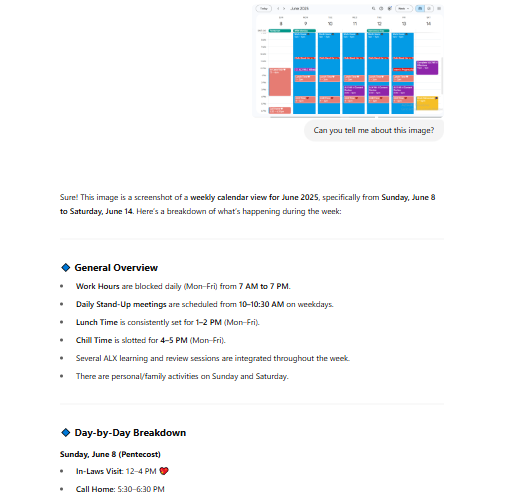
You can also have fun with it; snap a photo of random food items in your fridge and ask: “What can I cook with these?” ChatGPT will recognize the ingredients and suggest recipe ideas! Pretty handy if you ask me.
This feature is available on both the free and paid versions of ChatGPT, though the free version comes with a much smaller use limit, so use it wisely!
Hack 3: Custom Instructions
This feature is a serious time-saver, especially if you use ChatGPT regularly for work, business, or school.
Custom Instructions let you personalize ChatGPT to suit your preferences. You can tell it what you do, how you want it to respond, and even the tone or style you’d like it to use, which means no more repeating yourself every time you start a new chat. It’s one of those low-effort, high-impact hacks that instantly make the tool feel more tailored to you.
To enable it:
- Click your name icon in the top right corner
- Select “Customize ChatGPT” or “Personalize.”
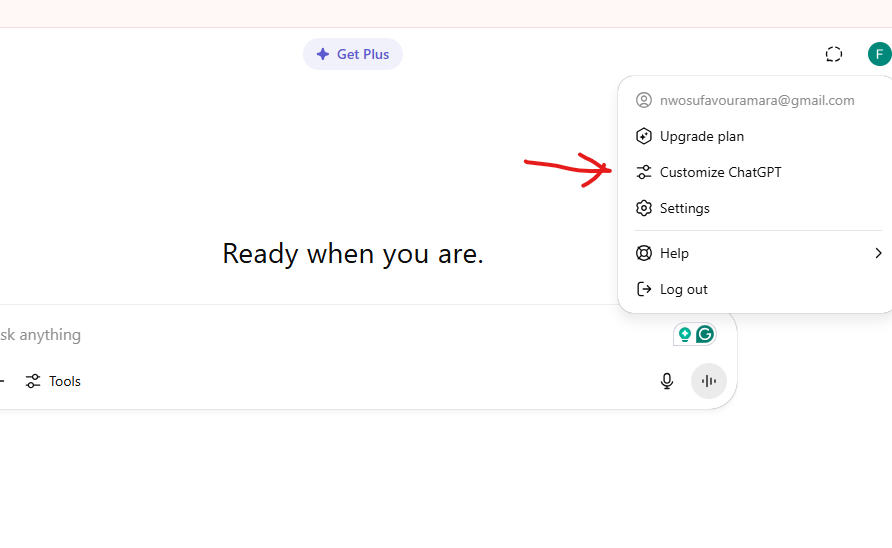
- Fill in your preferences: what you want it to call you, what you do, and how you’d like it to respond (you’ll also find preset trait options to choose from)
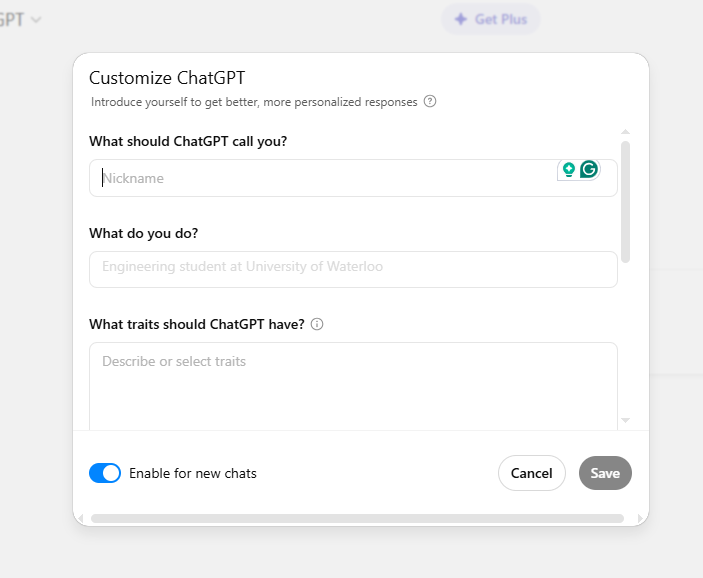
- Enable it for new chats, hit Save, and you’re good to go!
This feature is available for both free and paid users, though some advanced customization may be more responsive on the paid version.
If you’re using ChatGPT for anything consistent, writing, planning, research, or studying, this is a hack you want in your toolkit.
Hack 4: Remember Key Prompts
This is one of the most useful, time-saving features, especially if there’s a specific prompt you use regularly. With the memory feature, you can ask ChatGPT to remember that prompt so you don’t have to retype it every time.
For example, let’s say you write newsletters often. You can simply start a new chat and say:
“Can you add this prompt as a memory since I use it often?”
“You are a seasoned content/copywriter with 7 years of experience, and you understand extremely well how to grab and keep audiences’ attention with your newsletters. Please, give me a great outline for my newsletter that is highly likely to get tons of opens and clicks.”
So, the next time you want to work on a newsletter, simply tell ChatGPT to refer to your saved newsletter prompt, then share the details of the newsletter you’re working on. ChatGPT will understand the context and respond in line with what you expect.
To see your saved prompts, click on the updated Saved Memory, go to Manage, and you’ll see your prompt listed there.
Hack 5: Summarize Long Documents
This is one ChatGPT hack I’ve found myself using more often, especially when I’m short on time or just not in the mood to read through a 50-page report. Whether it’s an industry whitepaper, a lengthy research article, or a dense PDF you’ve been avoiding, you can upload the document to ChatGPT and simply ask:
“Can you give me a summary or detailed breakdown of this?”
If the topic is complex, you can even say: “Explain this to me like I’m a smart 12-year-old.”
For more in-depth research, you can take it further by asking: “Which parts of this document are worth reading in full?”
But hands down, my favorite part of this hack is how fast you can use it to pull real insights for your business or projects. Just prompt ChatGPT with:
“Give me 3 actionable takeaways a business owner can apply from this.”
or
“Summarize this for a Facebook post with a professional but conversational tone.”
And just like that, you’ve turned a long, time-consuming read into something useful and easy to apply.
Hack 6: Find Reliable Sources Quickly
If you write articles, do research, or just need to back up your points with credible info, this hack will save you tons of time.
Instead of spending hours digging through Google results, you can ask ChatGPT something like:
“I’m currently writing an article about the effects of social media on human interaction. Can you find articles, studies, or case studies to support this?”
Just like that, you’ll get a list of sources you can explore and cite in your work. Of course, always double-check the links and make sure they’re legit. ChatGPT is smart, but it’s not perfect.
Hack 7: Creating Action Plans
If you’re someone who procrastinates, feels overwhelmed, or has way too many ideas and no clue where to start, this hack is for you.
ChatGPT is great at turning pure chaos into clarity and action. Instead of letting all your to-dos pile up in your head, you can ask it to help you break things down into a clear, step-by-step plan.
Let’s say you’ve got a big project in mind. Just give ChatGPT the details: your idea, your timeline, how much time you can commit each day, and it’ll map out an action plan you can follow.
You can use this for almost anything: launching a product, planning an event, building a brand, writing a book, you name it.
Hack 8: Voice Note Summaries
This one’s for my fellow overthinkers and idea-dumpers. I get random ideas all day long; sometimes when I’m walking, commuting, or just in the middle of something else. I used to jot them down in my phone’s notes app (and still do sometimes), but since I started using ChatGPT’s voice feature on mobile, things got way easier.
Now, whenever something pops into my head, I just open a new chat, start rambling out loud, and ChatGPT captures everything. Then, and here’s the best part, I come back later and ask:
“Can you summarize my thoughts from today?”
“Are there any tasks or to-dos based on what I said?”
And boom! I have a tidy recap of my mental chaos, plus a to-do list I didn’t even have to write down.
Bonus tip: If you’re on the paid plan, you can even level up by asking ChatGPT to send you a daily summary automatically at the end of each day using the scheduled tasks feature.
Hack 9: Use Custom GPTs for Specialized Tasks
Think of CustomGPTs as specialized versions of ChatGPT designed by OpenAI or other creators to perform specific tasks well. Whether you need help with writing, coding, branding, productivity, or even something niche like resume reviews, there’s probably a Custom GPT built just for that.
To find them, head over to the left-hand sidebar in ChatGPT and click on “Explore GPTs.” You’ll see a whole library of tools tailored for different skills and use cases.
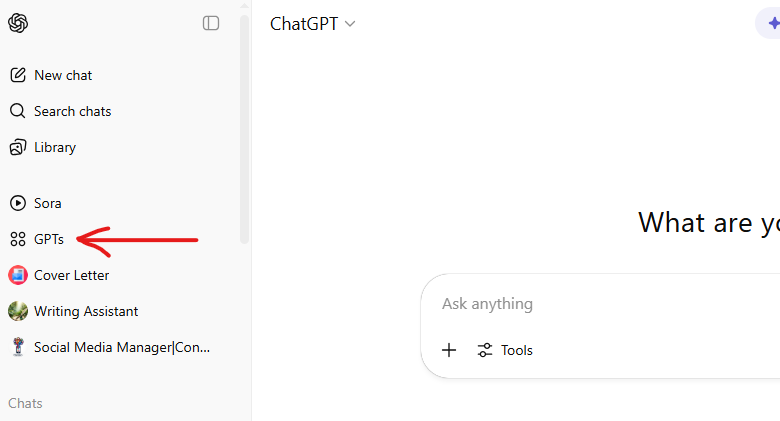
The beauty of Custom GPTs is that you don’t have to waste time writing detailed prompts or repeating instructions; all of that has already been baked in by the creator. So you get straight-to-the-point, high-quality results with minimal effort.
Free users have limited access, but if you’re on the paid plan, you can even build your own Custom GPTs to handle specific tasks tailored to your workflow.
Hack 10: Generate Examples to Explain Concepts
If you’re a writer or course creator, you know the struggle: you’re trying to explain a concept or framework, but can’t think of a solid example to bring it to life. Instead of staring at your screen for an hour, just ask ChatGPT.
This is where one of the tool’s so-called “flaws” actually works in your favor! Yep, the part where it makes stuff up. In this case, it’s not a flaw. It’s a feature.
Say you’re writing about loyalty programs. You could ask:
“Give me a simple example of a small business using a loyalty program to retain customers.”
And if you’re working with a specific framework or model, you can explain it to ChatGPT and ask for examples where that concept is applied. This is especially helpful when teaching abstract or strategic topics that need real-world context. No more wasting time trying to invent examples. Let ChatGPT do the heavy lifting.
Final Thoughts
At the end of the day, ChatGPT is only as powerful as how you choose to use it.
I hope that by sharing these ChatGPT hacks I use every day, I’ve shown you just how much this tool can do, not just for work, but for everyday life. Whether you try one or dive into all ten, I’m pretty sure you’ll find something that saves you time, boosts your productivity, or just makes your day a little easier.
That said, a quick reminder: as helpful as ChatGPT is, it’s still AI, so always double-check facts and be mindful of what personal or sensitive info you share with it.
If you’re curious about staying safe while using AI, check out my article on How to Protect Your Privacy While Using ChatGPT. It’s a must-read for anyone using the tool regularly.
Until next time,
Ciao.
